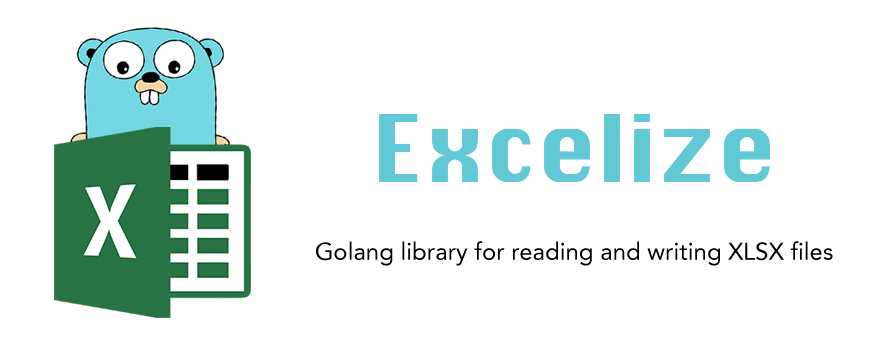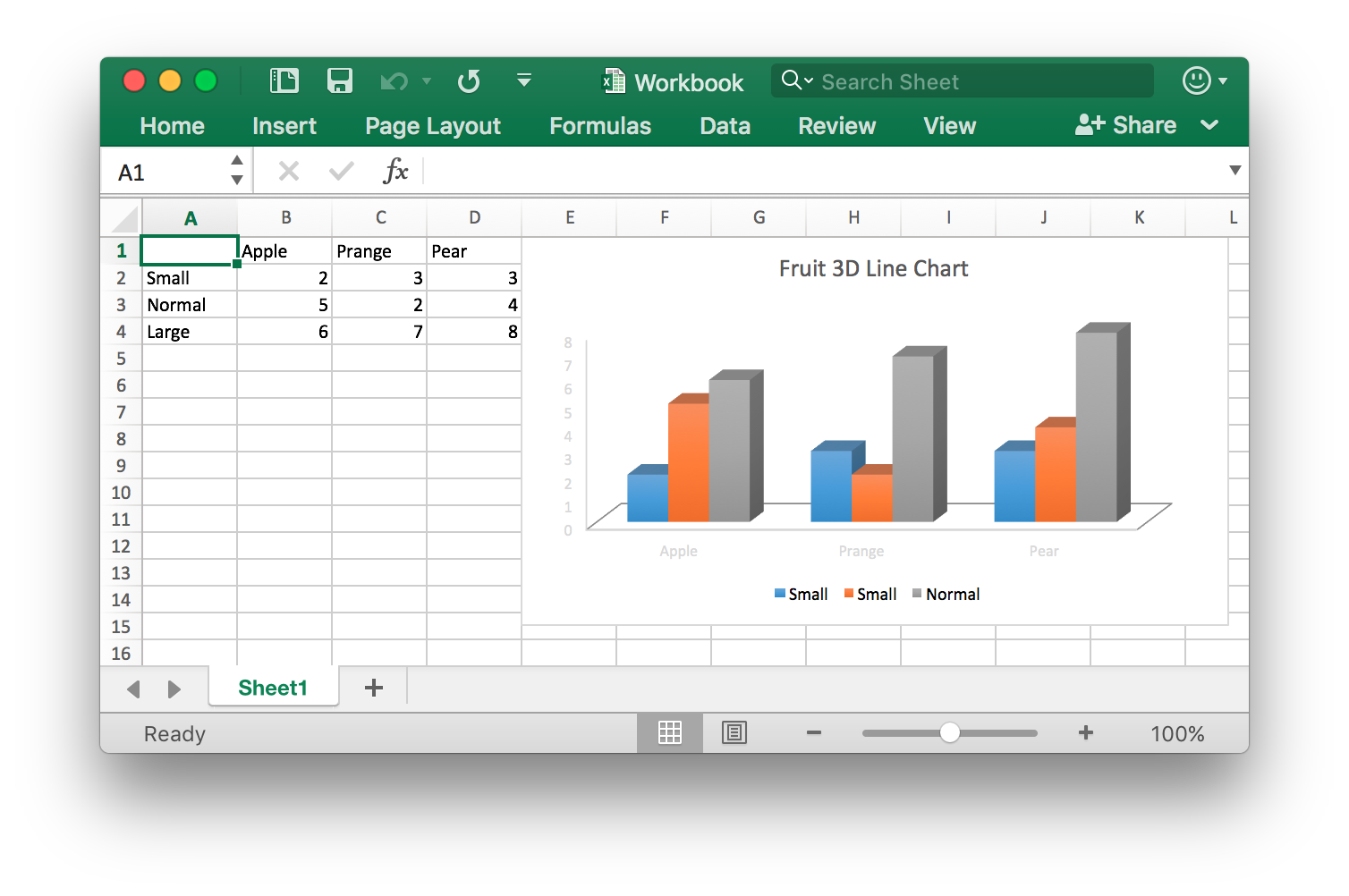|
|
9 years ago | |
|---|---|---|
| test | 9 years ago | |
| .travis.yml | 9 years ago | |
| LICENSE | 9 years ago | |
| README.md | 9 years ago | |
| cell.go | 9 years ago | |
| chart.go | 9 years ago | |
| col.go | 9 years ago | |
| comment.go | 9 years ago | |
| date.go | 9 years ago | |
| excelize.go | 9 years ago | |
| excelize.png | 9 years ago | |
| excelize_test.go | 9 years ago | |
| file.go | 9 years ago | |
| lib.go | 9 years ago | |
| picture.go | 9 years ago | |
| rows.go | 9 years ago | |
| shape.go | 9 years ago | |
| sheet.go | 9 years ago | |
| styles.go | 9 years ago | |
| table.go | 9 years ago | |
| templates.go | 9 years ago | |
| vmlDrawing.go | 9 years ago | |
| xmlChart.go | 9 years ago | |
| xmlComments.go | 9 years ago | |
| xmlContentTypes.go | 9 years ago | |
| xmlDecodeDrawing.go | 9 years ago | |
| xmlDrawing.go | 9 years ago | |
| xmlSharedStrings.go | 9 years ago | |
| xmlStyles.go | 9 years ago | |
| xmlTable.go | 9 years ago | |
| xmlWorkbook.go | 9 years ago | |
| xmlWorksheet.go | 9 years ago | |
README.md
Excelize
Introduction
Excelize is a library written in pure Golang and providing a set of functions that allow you to write to and read from XLSX files. Support reads and writes XLSX file generated by Microsoft Excel™ 2007 and later. Support save file without losing original charts of XLSX. This library needs Go version 1.8 or later. The full API docs can be seen using go's built-in documentation tool, or online at godoc.org.
Basic Usage
Installation
go get github.com/Luxurioust/excelize
Create XLSX file
Here is a minimal example usage that will create XLSX file.
package main
import (
"fmt"
"os"
"github.com/Luxurioust/excelize"
)
func main() {
xlsx := excelize.CreateFile()
// Create a new sheet.
xlsx.NewSheet(2, "Sheet2")
// Set value of a cell.
xlsx.SetCellValue("Sheet2", "A2", "Hello world.")
xlsx.SetCellValue("Sheet1", "B2", 100)
// Set active sheet of the workbook.
xlsx.SetActiveSheet(2)
// Save xlsx file by the given path.
err := xlsx.WriteTo("./Workbook.xlsx")
if err != nil {
fmt.Println(err)
os.Exit(1)
}
}
Reading XLSX file
The following constitutes the bare to read a XLSX document.
package main
import (
"fmt"
"os"
"strconv"
"github.com/Luxurioust/excelize"
)
func main() {
xlsx, err := excelize.OpenFile("./Workbook.xlsx")
if err != nil {
fmt.Println(err)
os.Exit(1)
}
// Get value from cell by given sheet index and axis.
cell := xlsx.GetCellValue("Sheet1", "B2")
fmt.Println(cell)
// Get sheet index.
index := xlsx.GetSheetIndex("Sheet2")
// Get all the rows in a sheet.
rows := xlsx.GetRows("sheet" + strconv.Itoa(index))
for _, row := range rows {
for _, colCell := range row {
fmt.Print(colCell, "\t")
}
fmt.Println()
}
}
Add chart to XLSX file
With Excelize chart generation and management is as easy as a few lines of code. You can build charts based off data in your worksheet or generate charts without any data in your sheet at all.
package main
import (
"fmt"
"os"
"github.com/Luxurioust/excelize"
)
func main() {
categories := map[string]string{"A2": "Small", "A3": "Normal", "A4": "Large", "B1": "Apple", "C1": "Orange", "D1": "Pear"}
values := map[string]int{"B2": 2, "C2": 3, "D2": 3, "B3": 5, "C3": 2, "D3": 4, "B4": 6, "C4": 7, "D4": 8}
xlsx := excelize.CreateFile()
for k, v := range categories {
xlsx.SetCellValue("Sheet1", k, v)
}
for k, v := range values {
xlsx.SetCellValue("Sheet1", k, v)
}
xlsx.AddChart("Sheet1", "E1", `{"type":"bar3D","series":[{"name":"=Sheet1!$A$2","categories":"=Sheet1!$B$1:$D$1","values":"=Sheet1!$B$2:$D$2"},{"name":"=Sheet1!$A$2","categories":"=Sheet1!$B$1:$D$1","values":"=Sheet1!$B$3:$D$3"},{"name":"=Sheet1!$A$3","categories":"=Sheet1!$B$1:$D$1","values":"=Sheet1!$B$4:$D$4"}],"title":{"name":"Fruit 3D Line Chart"}}`)
// Save xlsx file by the given path.
err := xlsx.WriteTo("./Workbook.xlsx")
if err != nil {
fmt.Println(err)
os.Exit(1)
}
}
Add picture to XLSX file
package main
import (
"fmt"
"os"
_ "image/gif"
_ "image/jpeg"
_ "image/png"
"github.com/Luxurioust/excelize"
)
func main() {
xlsx, err := excelize.OpenFile("./Workbook.xlsx")
if err != nil {
fmt.Println(err)
os.Exit(1)
}
// Insert a picture.
err = xlsx.AddPicture("Sheet1", "A2", "./image1.gif", "")
if err != nil {
fmt.Println(err)
}
// Insert a picture to sheet with scaling.
err = xlsx.AddPicture("Sheet1", "D2", "./image2.jpg", `{"x_scale": 0.5, "y_scale": 0.5}`)
if err != nil {
fmt.Println(err)
}
// Insert a picture offset in the cell with printing support.
err = xlsx.AddPicture("Sheet1", "H2", "./image3.gif", `{"x_offset": 15, "y_offset": 10, "print_obj": true, "lock_aspect_ratio": false, "locked": false}`)
if err != nil {
fmt.Println(err)
}
// Save the xlsx file with the origin path.
err = xlsx.Save()
if err != nil {
fmt.Println(err)
os.Exit(1)
}
}
Contributing
Contributions are welcome! Open a pull request to fix a bug, or open an issue to discuss a new feature or change.
Credits
Some struct of XML originally by tealeg/xlsx.
Licenses
This program is under the terms of the BSD 3-Clause License. See https://opensource.org/licenses/BSD-3-Clause.