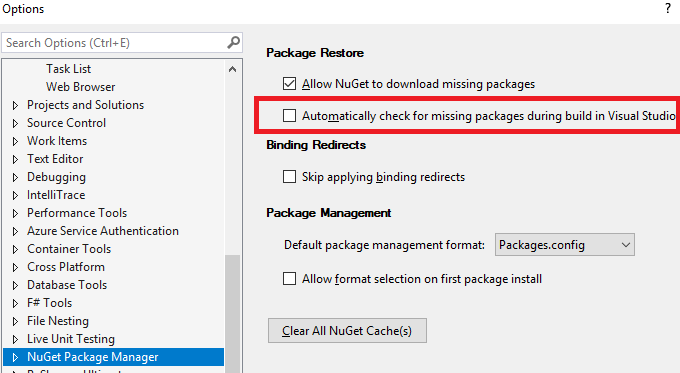mirror of https://github.com/abpframework/abp
Open Source Web Application Framework for ASP.NET Core. Offers an opinionated architecture to build enterprise software solutions with best practices on top of the .NET and the ASP.NET Core platforms. Provides the fundamental infrastructure, production-ready startup templates, application modules, UI themes, tooling, guides and documentation.
frameworkdomain-driven-designdotnet-corec-sharpcsharpaspnetcoreblazormulti-tenancyabpsaasangulararchitectureaspnetaspnet-core
You can not select more than 25 topics
Topics must start with a letter or number, can include dashes ('-') and can be up to 35 characters long.
|
|
7 years ago | |
|---|---|---|
| build | 8 years ago | |
| docker | 8 years ago | |
| docs | 7 years ago | |
| framework | 7 years ago | |
| modules | 7 years ago | |
| npm | 7 years ago | |
| nupkg | 7 years ago | |
| samples | 7 years ago | |
| templates/mvc | 7 years ago | |
| tools/nuget | 7 years ago | |
| .gitignore | 7 years ago | |
| LICENSE | 8 years ago | |
| README.md | 7 years ago | |
| build-all.ps1 | 7 years ago | |
| common.props | 7 years ago | |
README.md
ABP
This project is the next generation of the ASP.NET Boilerplate web application framework.
Status
This project is in very early preview stage and it's not suggested to use it in a real project.
Documentation
See the documentation.
How to Build
- Run the
build-all.ps1. It will build all the solutions in this repository.
Development
Pre Requirements
- Visual Studio 2017 15.7.0+
Framework
Framework solution is located under the framework folder. It has no external dependency. Just open Volo.Abp.sln by Visual Studio and start the development.
Modules/Templates
Modules and Templates have their own solutions and have local references to the framework. Unfortunately, Visual Studio has some problems with local references to projects those are out of the solution. As a workaround, you should follow the steps below in order to start developing a module/template:
- Disable "Automatically check for missing packages during build in Visual Studio" in the Visual Studio options.
- When you open a solution, first run
dotnet restorein the root folder of the solution. - When you change a dependency of a project (or any of the dependencies of your projects change their dependencies), run
dotnet restoreagain.
Contribution
ABP is an open source platform.
- Open a new issue if you found a bug or if you have a new feature/enhancement idea.
- Open a pull request if you want to make a development. Please create an issue before a development, so we can discuss it.
- Contribute to the documentation.